Note <-> Frequency Calculator - Copyright © 2005 Jacklin Studios
The Note <-> Frequency calculator Dashboard widget is used to calculate the frequency (in Hertz, or cycles-per-second) of a note based on a note name or a MIDI note number. It can also be used in the reverse capacity to derive a note name and MIDI note number based on the closest note found to a supplied frequency.
This tool is primarily useful in music production - both for studio mixing and recording, as well as in live sound - when it is of particular interest to note the fundamental frequency range of an instrument and/or of the primary notes of a passage played on an instrument.
This tool is provided as a Dashboard widget for easy access from your software-based digital audio workstation and/or MIDI sequencer, or your analysis software.
Use:
The Note <-> Frequency converter is a very flexible, three-way conversion calculator. To show the values that correspond to any given note name, MIDI note number or frequency, simply type the known value into the corresponding field and hit the return, enter or tab keys. The tool will then calculate the appropriate values for the other fields and update those fields accordingly.
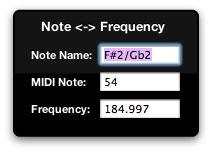
When entering a note name, you can specify a flat using "b" (the lower-case letter B), or a sharp using "#" (the hash mark or number sign character). Note names take the form of the note letter (A-G) followed optionally by a sharp ("#") or flat ("b"), followed by the octave number. The tool will use the last-displayed octave number if you omit the octave number. Similarly, if you only provide the octave number, the tool will use the last-displayed note value, and simply transpose the note to the specified octave.
MIDI notes should be specified in the range of 0 through 127, inclusive, as these are the only valid values for MIDI note numbers. However, the tool will allow numbers outside of this range (within reason), and display appropriate values for the other fields. Should any calculation result in the display of a MIDI note number that is invalid (i.e. outside of the valid range of 0 to 127), the MIDI note display will so indicate.
Frequencies are displayed as a real number representing cycles-per-second, or Hertz (Hz). Since this number can vary continuously between note numbers, if you enter a frequency value, this value will be rounded (either up or down, as appropriate) to the nearest note value, and the frequency value will be corrected and the field updated accordingly.
This tool assumes an equal-tempered tuning, correlated to a standard tuning base, and measured from a standard middle C (MIDI note number 60). It does not (currently) support alternate tuning maps, nor any other fancy stuff. It does allow you to specify which standard octave number to use for middle C: the more common C3 (the default), or the alternate choice of C4. In addition, you can specify the tuning base of A (the default is 440 Hz) from a wide range of frequencies that should cover most uses throughout Western music, both traditional and otherwise. Both the choice of middle C octave and the tuning base frequency can be made using the preferences on the back of the widget, and changes are immediate for the current widget instance, and global for other widget instances when next they are opened.
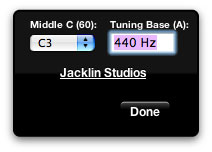
The last displayed note values are remembered per widget instance, so that even after a logout or reboot, the widget will display the same note values the next time that widget instance is opened. Since this is remembered per instance, you can keep a selection of handy values for reference by having multiple copies of the widget open in your dashboard, should that prove useful. Of course, you can also just have one instance open, and just type new numbers in each time you need them.
Download and Installation:
Mac OS X 10.4 Tiger is required. If you are using Safari, click the download link. When the widget download is complete, show Dashboard, click the Plus sign to display the Widget Bar and click the icon for the widget in the Widget Bar to open it. If you are using a browser other than Safari, click the download link. When the widget download is complete, unarchive it and place it in /Library/Widgets/ in your home folder, show Dashboard, click the Plus sign to display the Widget Bar and click the icon for the widget in the Widget Bar to open it.
To remove this software, delete the widget from the location listed above.
Typical Disclaimer:
This software is provided free of charge for the reference and enjoyment of our clients, colleagues and other computer music professionals and enthusiasts. We offer no support for this tool (other than occasional maintenance releases or updates, provided as we see fit with). This software is supplied "as is" with absolutely no warranty of any kind, neither express nor implied. We offer no guarantee as to fitness of the software to any purpose, and any use you make of this software shall be considered at your own risk. If you have any concerns as to the performance, robustness or quality of this product, feel free to remove it from your system (directions listed above). Hey, we found it useful and posted it so others could use it as well, and we are just trying to be nice in doing so...
Naturally, the widget and the source code and resources thereof are:
Copyright © 2005-2012 Jacklin Studios. All rights reserved.
Version History: